Add UnimogNet™ to Your Browser!
Now you can access UnimogNet™ as a button or bookmark in your browser.
For Windows 95/NT/XP users
Mozilla Firefox and Microsoft Internet Explorer
- Drag this link -- UnimogNet™" -- onto the front of the Links Toolbar (View > Toolbars > Links) and you'll get a button.
- Or right-click on this link -- UnimogNet™ -- and select "Add to Favorites…."
Netscape Communicator
- Drag this link -- UnimogNet™ -- onto the front of the Personal Toolbar and you'll get a button like in the example below.
- Or right-click on this link -- UnimogNet™ -- and select "Add Bookmark."
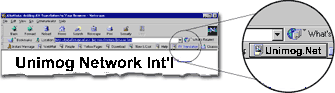
Netscape Navigator 3.0
Right-click on this link -- UnimogNet™ -- and select "Add Bookmark."
For iMac OS 8.5 users
Microsoft Internet Explorer
- Drag this link -- UnimogNet™ -- onto the front of the Favorites Bar (View > Favorites Bar) and you'll get a button.
- Or click and hold this link -- UnimogNet™ -- and then select "Add to Favorites."
Netscape Communicator
Click and hold this link -- UnimogNet™ -- and then select "Add Bookmark for this link."
Unimog Network Int'l ©2003-2007, All Rights Reserved.